DEA Biennial Controlled Substance Inventory Form
May 1st Inventory Report (For South Carolina Customers)
This form will capture a snapshot of your current controlled substances inventory, as required by the Drug Enforcement Administration and / or your state government requirements.
Before taking your inventory snapshot, we recommend you:
- Make sure you have recent Shift Changes on all of your “truck inventories” (including Special Event Inventories)
- Reconcile your “Station Inventories” (both physically and in S2)
- Reconcile any “Quarantine Inventories”
- Use the DEA Form 41 feature to destroy any “Quarantined Inventory”. While not necessary, this will make your reporting process simpler (please physically destroy or reverse distribute these narcotics as well)
Completing the Report
Navigate to the Biennial Inventory Reports tab from the menu
Forms > Biennial Inventory Reports

Click on "Add Biennial Report"

- Ensure that your DEA registrant information is filled out correctly before starting this report (Admin > Settings > DEA Info)

Once the report is added, it will take a snapshot of all inventories
Two reports will be created:
- Schedule I & II Controlled Substances
- Schedule III, IV, & V Controlled Substances

- You can toggle whether or not to show the inventory breakdown and the time last counted: This is required for our South Carolina Customers to comply with the state.
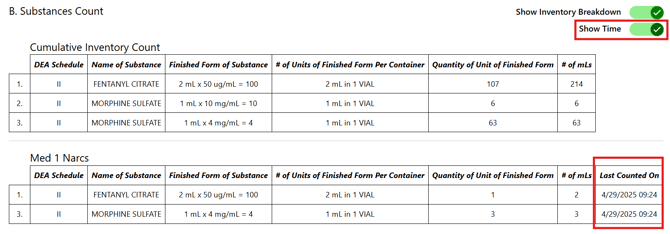
Provide Signatures
After entering the PIN of the person performing the inventory and the witness, you will be given the option to print the report.
- Make sure that you sign both reports. Click on the yellow tab at the bottom to go to the other report.

After both reports are signed, you will be able to go back to view or print them at any time from the Biennial Inventory Reports menu.

